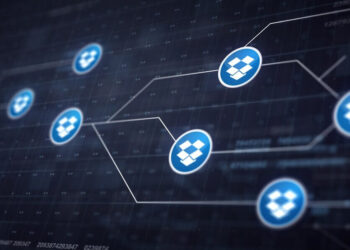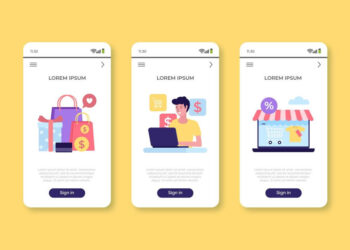In modern software development, letting performance slip through your fingers when managing your software without a DevOps team is easy. Most organizations that think they need a DevOps team usually forget that there are only three key ingredients to improving application performance — infrastructure, people, and processes.
DevOps is a set of practices designed to improve application performance, reliability, and scalability. Here are DevOps practices that are most relevant in today’s world of high availability and large scale.
The DevOps practices to improve application performance
DevOps is a cultural shift requiring teams to adopt practices different from traditional software development. To improve application performance, you need to adopt the following DevOps practices:
1. Build Security Practices into Apps from the First Day
One of the most important things you can do to improve your application performance is to build security practices into your app from day one.
For example, when building an API or a non-production environment, always use HTTPS with Let’s Encrypt or Certbot, even if it’s not required by law (in some countries). Also, remember that other people may be accessing this API, so they need to have the same protection.
2. Establish Observability and Monitoring Standards
The first step to improving application performance is establishing observability and monitoring standards. Standardize how you monitor your applications, whether with a tool like New Relic or a dedicated monitoring system. Then, make sure that everyone on your team gets the same information when they access their applications. It will help ensure that all your employees are using the same tools and getting the same information, which means they can collaborate more effectively.
3. Standardize Architecture and Infrastructure Blueprints
Standardizing architecture and infrastructure blueprints ensures that you have an established process for designing new features, reviewing existing ones, adding functionality, and testing new updates to existing features, which is required for better-managed releases in production environments.
4. Control Deployments with Feature Flags and Canary Releases
To improve the application performance, establish controlling deployments with feature flags and canary releases. Feature flags allow you to test new versions of code before flipping the switch on them in production environments by creating groups of users who are allowed to use specific features but cannot see other features available until they’re flipped.
5. Data-Driven Approach
You should have a real-time view of data and be able to identify patterns and anomalies. You can do this by using a centralized log management system. The logs are used to analyze applications’ performance, which helps improve the application performance. Centralized log management ensures that all the applications have the same set of logs so that your team can use them to analyze them on a large scale.
6. Centralized Log Management
Centralized log management is one of the essential DevOps practices because it helps to keep track of all the applications’ logs and analyze them accordingly. It means you will know how your system performs at any given time and what changes need to be made to improve its performance.
7. Continuous Testing In the CI/CD Pipeline
Continuous CI/CD pipeline testing helps find bugs quickly before they become significant issues for your company or clients’ businesses. These tests should also run automatically without requiring manual intervention from anyone on your development team or elsewhere within your organization’s technical operations team (TOM). As such, they provide more visibility into application performance and help developers optimize their codebase more efficiently than if they were running traditional units.
8. Control Deployments with Feature Flags And Canary Releases
Feature flags are a tool that allows you to mask deployment versions from end users in production. It allows you to test new features without affecting existing users and see how the feature performs before releasing it to the public. Canary releases also allow for frequent testing, as every time you deploy a new version of your code, it will automatically deploy an older version.
9. Extend Monitoring and Automation With Alops
The Alops API is a set of tools that allow DevOps consulting services firms to monitor their applications across multiple environments, such as staging and production. It helps reduce testing costs by allowing developers to run automated tests against specific environments without having to configure them each time they run their tests manually. You can also use Alops alongside other tools like Metrics for AWS and AWS CloudWatch for increased visibility into your application’s logs, metrics, and other aspects of its operation.
10. Use Tools to Automate Testing
Automating testing ensures that all tests are executed consistently across all environments. It reduces the likelihood of bugs being introduced into production due to regressions caused by changes made between environments during development cycles or when updating systems after deployment. Practices like these allow you to build a foundation to help drive your DevOps consulting services. Above all, they are what DevOps is all about: collaboration and communication between the application developers and Operations teams that result in faster production times and better performance.
Discover more insights on Spicy Chat.